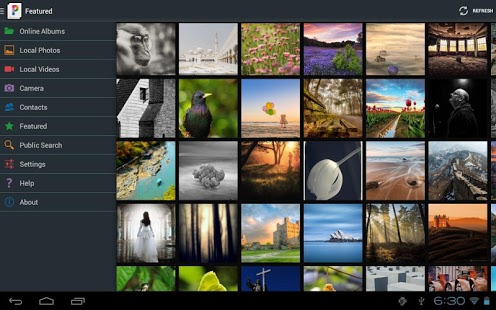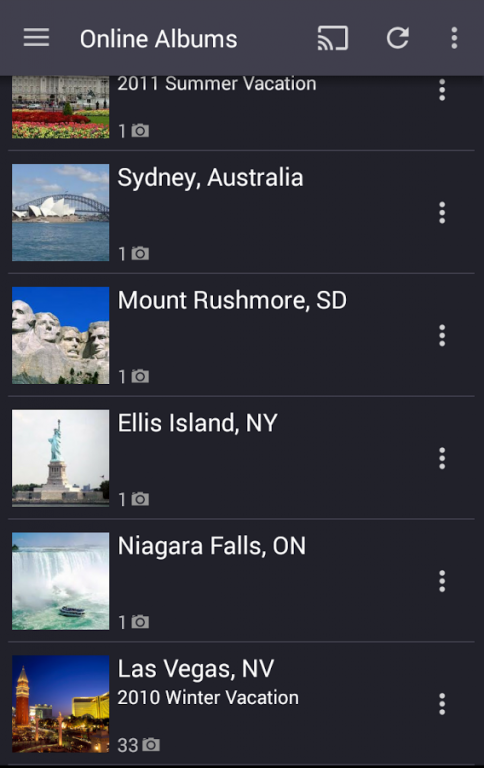PicsPro for Picasa, Google+ 5.3.2
Paid Version
Publisher Description
View and manage your *online* albums and photos stored on Picasa Web / Google Photos.
Upload photos from your SD card to your online albums.
Main features:
* Online Albums
- View, create, update and delete albums
- Download full-size album content to your SD card
- Send album links by email, MMS and other link-sharing apps
- Cache entire albums for offline viewing
- Filter albums by keyword
* Online Photos
- View photos in each album, as thumbnail grid or full screen
- Move photos from one album to another (batch move available)
- Download photos to your SD card (batch delete available)
- Delete photos (batch delete available)
- Share photos either as link or attachment (batch sharing available)
- View online photos in slideshow mode
- View photos with GPS info on a map
- Play online videos
- Set photos as wallpaper
- View online EXIF info (if available) and other metadata
* Local Media
- View the photos and videos on your SD card, as thumbnail grid or full-screen
- Group local media by date taken, date added or containing folder
- Upload photos and videos (up 100 MB) to your online Picasa Web / Google+ albums
- Filter photos to see only the non-uploaded ones
- Change photo name and description
- View local photo EXIF info and other metadata
- View local photos in slideshow mode
* Auto-uploads
- If you enable this feature, the app will periodically scan for new photos and upload them to a designated (default) online album
- This feature can be enabled from the app’s Settings. More details here: http://imprologic.com/picasa/android/app/faq/upload-photos/#auto-upload
* Multiple accounts: you can easily switch between all your Google accounts.
* Embedded camera: upload photos the moment you take them
* Contacts
- View the public and shared albums of your contacts.
- Download your contacts’ photos to your phone’s SD card
- Display your contacts’ photos as a slideshow
* Chromecast support: view any online photo or video through Chromecast. Slideshow mode also available.
* Lots of settings for viewing, camera, uploads, downloads and Google accounts
* Detailed online help and FAQ: http://imprologic.com/picasa/android/help/
* Secure: by default, it integrates with your Android's Google account and it never asks you for a password. All the communication with Google Picasa is over https.
* We stand by our product - if you encounter any issue or if you are not satisfied with the app, we will either fix it or fully refund your money. You can send us your feedback at imprologic@gmail.com.
* Free and continuous software updates: we will be releasing new features often, based on user feedback.
DISCLAIMER
Picasa Web Albums is a registered trademark of Google Inc.
Imprologic Inc is not not affiliated, associated, authorized, endorsed by, or in any way officially connected with Google Inc.
OTHER CONSIDERATIONS
The online photos are retrieved only the first time they are accessed, then cached. For any subsequent access, the photo is retrieved from cache, in order to save data usage.
If all the photos in an album are already cached, PicsPro will only re-query your list of photos (not the actual images) to check for changes.
DEVELOPMENT
PicsPro for Picasa was developed in Ontario, Canada.
About PicsPro for Picasa, Google+
PicsPro for Picasa, Google+ is a paid app for Android published in the Screen Capture list of apps, part of Graphic Apps.
The company that develops PicsPro for Picasa, Google+ is imprologic. The latest version released by its developer is 5.3.2. This app was rated by 1 users of our site and has an average rating of 5.0.
To install PicsPro for Picasa, Google+ on your Android device, just click the green Continue To App button above to start the installation process. The app is listed on our website since 2016-07-11 and was downloaded 191 times. We have already checked if the download link is safe, however for your own protection we recommend that you scan the downloaded app with your antivirus. Your antivirus may detect the PicsPro for Picasa, Google+ as malware as malware if the download link to com.imprologic.micasa is broken.
How to install PicsPro for Picasa, Google+ on your Android device:
- Click on the Continue To App button on our website. This will redirect you to Google Play.
- Once the PicsPro for Picasa, Google+ is shown in the Google Play listing of your Android device, you can start its download and installation. Tap on the Install button located below the search bar and to the right of the app icon.
- A pop-up window with the permissions required by PicsPro for Picasa, Google+ will be shown. Click on Accept to continue the process.
- PicsPro for Picasa, Google+ will be downloaded onto your device, displaying a progress. Once the download completes, the installation will start and you'll get a notification after the installation is finished.